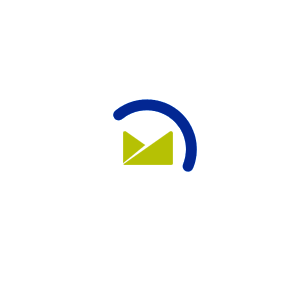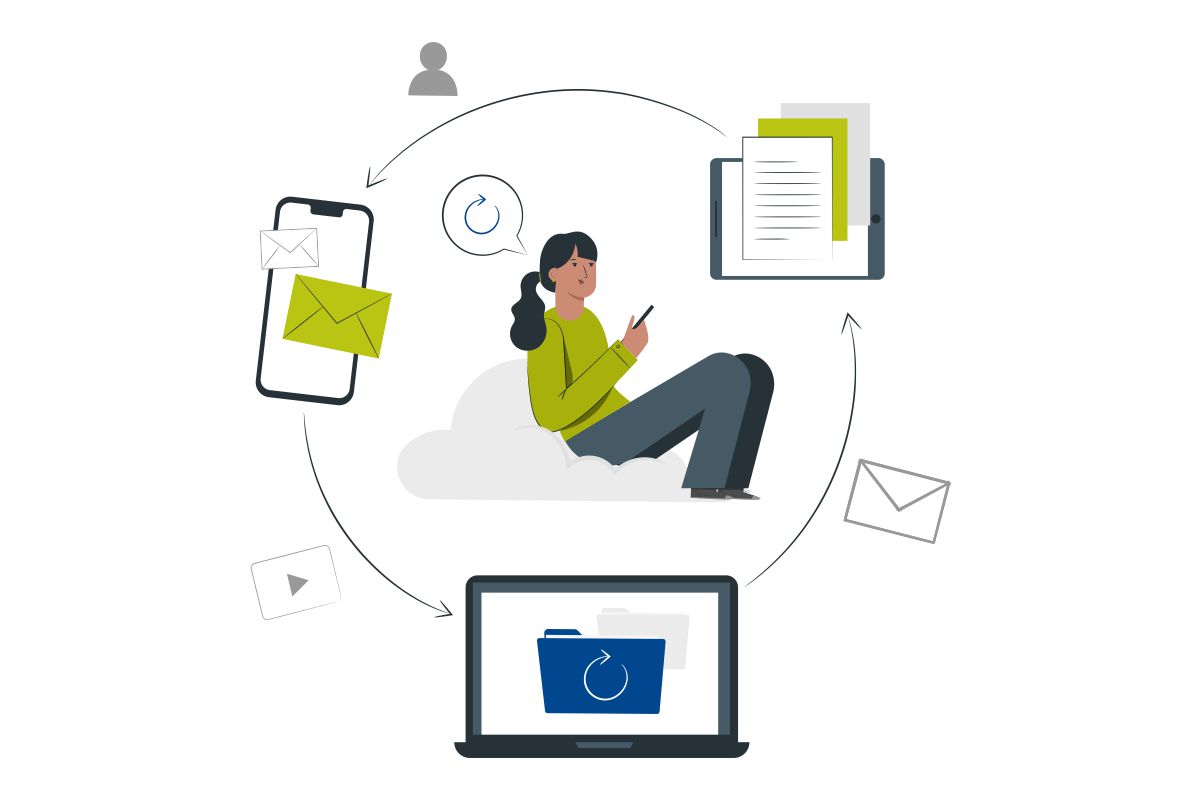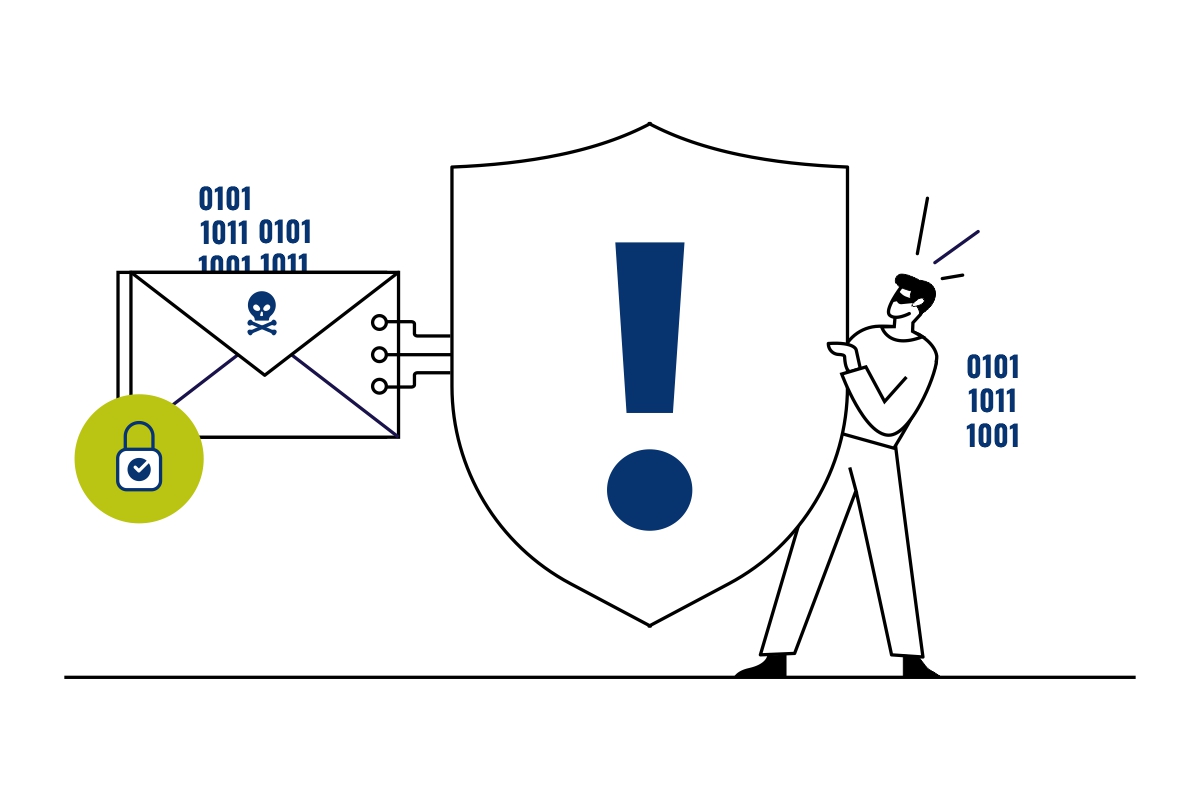
Has my email been hacked? How to find out?
An email address is equivalent to a home address in this digital world. With the availability of the internet, emails are used to send important information to desired users. It is a source that connects with almost every other web application. It helps to authenticate personal identity and in changing passwords of other applications. Hence, one of the most considered online communication platforms is Electronic Mail. Although there are several advantages of having an email account, it also has a lot of risk factors. One of these factors includes the risk of having your email account hacked. A hacked mail account causes serious issues such as misuse of sensitive information, loss of data, and much more. But how can one find whether the mail account has been hacked or not? Is there any way to prevent such attacks? Keep reading! We will be discussing everything about email hacking in this blog.
Types of Hacking
1.
Password hacking
Hacking attacks have become very common nowadays. Criminals have found several techniques to hack user data and sensitive information. Cyberattackers steal the passwords of users and sell them on the dark web. They crack easy-to-guess passwords by trying random combinations of letters, numbers, and special characters. Hence, it is advisable to have a strong password that is difficult for anyone to predict.
2.
Phishing using fake mails
Spambots send masses of fraudulent emails asking for personal information from users. These emails pretend to be from legitimate websites tricking the users and stealing their passwords. Then, it takes the victim to a fake website that appears deceptively similar to the original one. Victims fall into such a trap and fill out personal information. These data are then often misused by cybercriminals.
3.
Malware attacks
The other most commonly used technique is malware attacks. These include sending infected files and attachments via email with fake file names. These are shared in a way urging the users to open it, which then gets automatically installed on their computer. Malware programs in these files stay in the background and spy on victims' sensitive data. Installing antivirus protection and a firewall on the computer can help prevent such attacks. It is highly advisable to check the mail authentication before opening or downloading any file.
Ways to protect
✉
Avoid clicking on suspicious links
Most hackers send emails containing harmful links that redirect users to another website. These links may contain malware that can infect your computer. Redirected websites may also ask for sensitive personal details. If you are unsure about the website, avoid filling out any information.
✉
VPN to protect the system from hacking
A VPN (Virtual Private Network) encrypts traffic, reduces the risk of data leakage, and protects your device from hacking. Good encryption is a satisfactory method to keep your data safe when using public wifi hotspots.
✉
Antivirus software installation
Installing a powerful antivirus software can save the system from getting infected with viruses. If anything malicious gets detected on the website, the antivirus software helps remove it. Well-built protection antiviruses are usually paid ones, but if it safeguards the system, then it's worth buying.
✉
Updated applications
Software updates are often taken for granted. Updates usually contain fixed bugs and repaired functioning. Keeping an outdated system can cost data loss, system hacking, etc. The longer the application is not updated, the more chances of getting the security compromised.
✉
Set up two-factor authentication
2FA (Two-Factor Authentication) is the process of increasing your account security by conducting the verification process twice. The first one usually contains your email address and password. And the second security step is to verify via a phone number or another email address. It may also require a security question or biometric verification as per the application.
Final Thoughts
Although there are innumerable ways to prevent hacking, it is a myth to get 100% security in the world wide web. With the advancement in technology several methods are now discovered to stop hacking. If you find your account as a victim of such breach, the first step you should implement is change your mail account password. Another step is to stop sharing sensitive information via mails, such as credit card information, bank details, etc and prevent yourself from becoming a prey of mail theft.