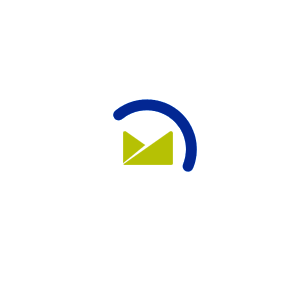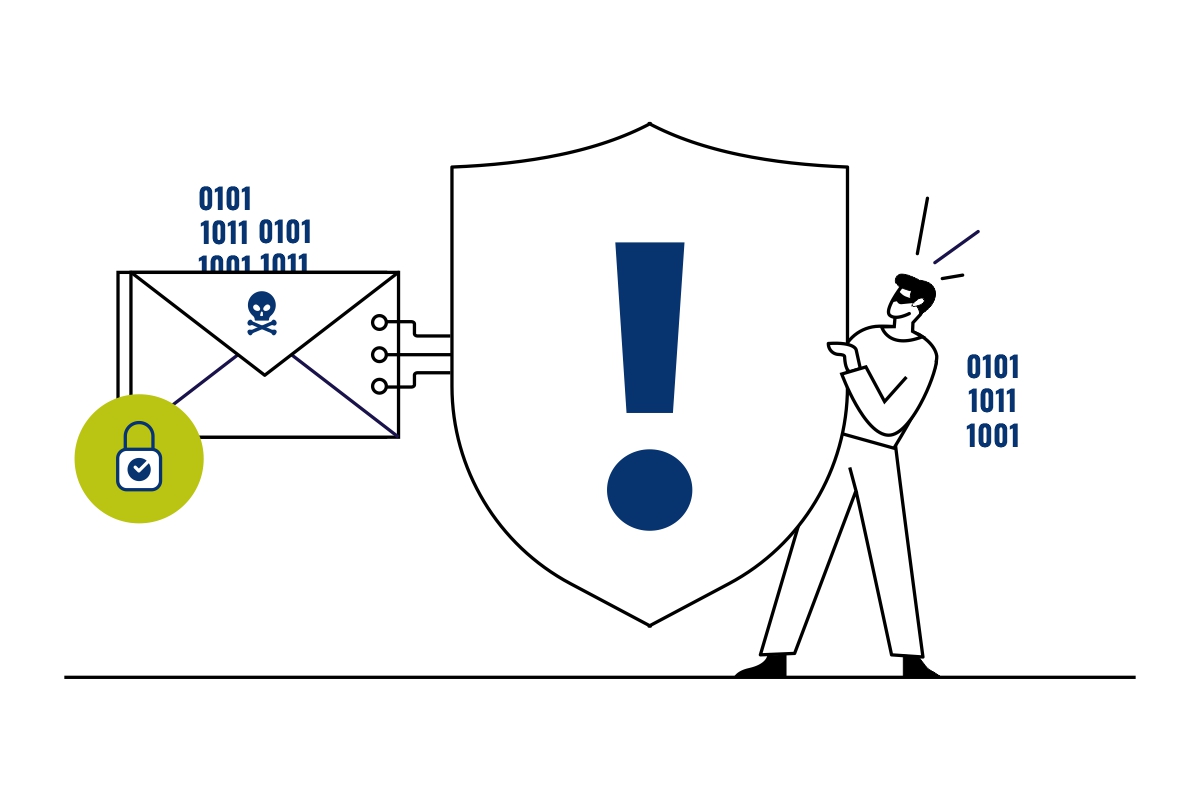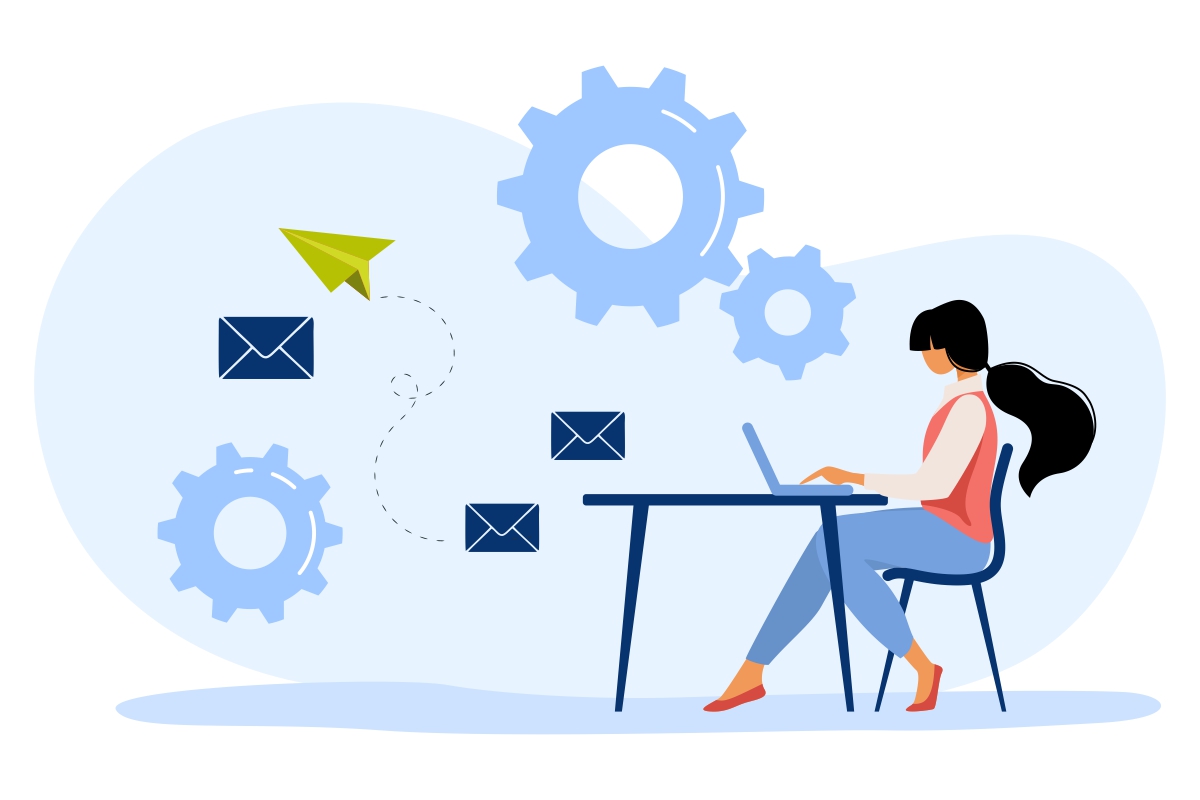
Email Clients vs. Webmail, which one is better?
We live in the 21st century, and the world has come a long way. Everything has become easily accessible to us with new inventions and technological advancements. Also, as the number of businesses is increasing day by day, it has become essential for every business to be online. Since the customers can be found all across the globe, it is required to have an online presence. Since email is one of the prime sources of communication for business needs, it must assure the security of data for its users. Today, in this article, we’ll be discussing an often confusing topic i.e. email clients. Email clients are very different from email services and act as a source for accessing emails. Read on to know more about email clients and their various options.
Accessing emails from email client and webmail - The difference
Webmail is using a web browser for browsing emails. One of its main disadvantages is the need to be connected to the Internet to use it. Type the URL address of the webmail in the web browser and enter the login credentials. By following this procedure, users can access their email using webmail.
On the other hand, email clients are a source platform for accessing an email service. Email clients do not require entering the details on a browser every time they log in. Email clients allow the process of accessing email solutions more efficiently. A few examples of email clients include Mailbird, Mozilla Thunderbird, eM Client, Windows Mail, and Claws Mail. Users have the option to choose their preferred email client. To communicate with email servers, email clients use several protocols. Email providers send and receive messages to email servers using various protocols such as POP (Post Office Protocol), IMAP (Internet Message Access Protocol), and SMTP (Simple Mail Transfer Protocol). Users can view already viewed emails when offline by using an email client. It is possible by setting up Gmail SMTP and POP3 or IMAP server settings that download messages/emails to your computer.
Types of email clients available in the market
Below discussed are a the details of some email clients
✉
Microsoft Outlook
Outlook is used in various industries because of its comprehensive features and capabilities. This email client is accessible through both desktop and mobile devices. However, Microsoft Outlook is only available for Windows and Mac users. Using the Outlook app, the user can read/send mail, organize email accounts, and more as long as the device has the Internet.
✉
Mailbird
This email client can integrate with built-in apps like Facebook, Twitter, Whatsapp, Dropbox, Google Calendar, Asana, Todoist, and many others. It supports 17 different languages and has a message snoozing feature to focus only on the required emails.
✉
Mozilla Thunderbird
Thunderbird allows users to manage multiple mail accounts. All major platforms are supported, including Windows, Unix, and Mac. Email messages do not need to be exported and imported since SMTP serves as the standard email protocol.
✉
eM client
The eM Client is a mail client for Windows and macOS. It supports all major mail solutions, including Exchange, Gmail, G Suite, Office365, iCloud, and any POP3, SMTP, IMAP, or CalDAV server. The eM Client offers many features to handle mail, including advanced rules management, mass mail, delayed send, and a built-in translator.
Advantages and Drawbacks
Email clients have the disadvantage that, if you get a virus, it can go through your address book and email everyone in your address book. There have been cases where email clients have been infected and have compromised everyone in their address book. With webmail, all your data gets backed up into the cloud, and the anti-virus software runs on the cloud server. As a result, you need not worry about backups or restoring all of your emails. The information gets saved automatically.
Use a three-step formula to reduce the risk of compromising data when using a mail client. If your mail is compromised, it is advisable to change the password as a first step. If the mail client has software updates, it should be updated immediately. The third step should be to install an antivirus to protect the system from malware and threats. After these three steps, users can change their passwords again. This three-step strategy enables a safe platform without worrying about data hacking.
On a final note, webmail has its advantages. Emails can be accessed using a browser. Similarly, there are many mail clients, but users' convenience depends on the best mail service.