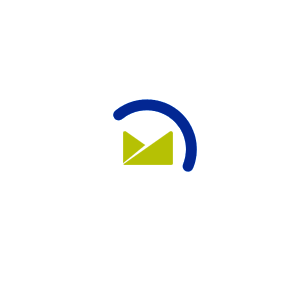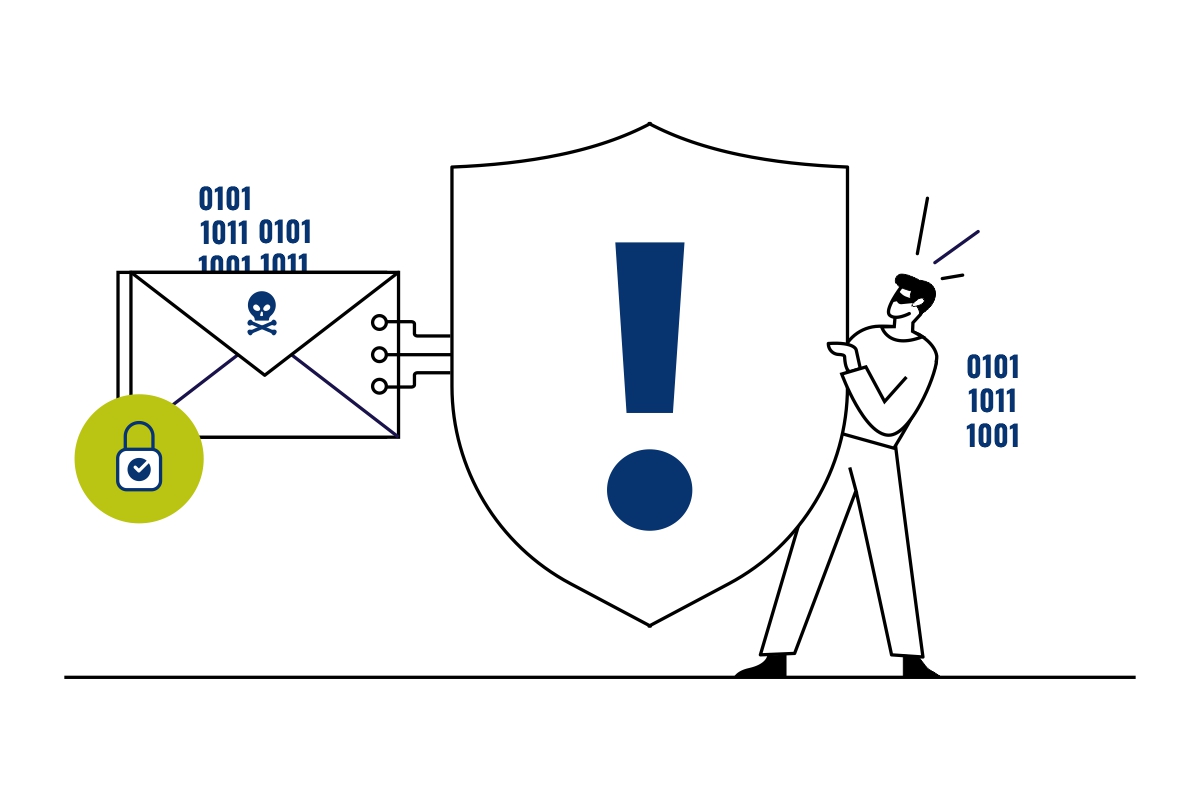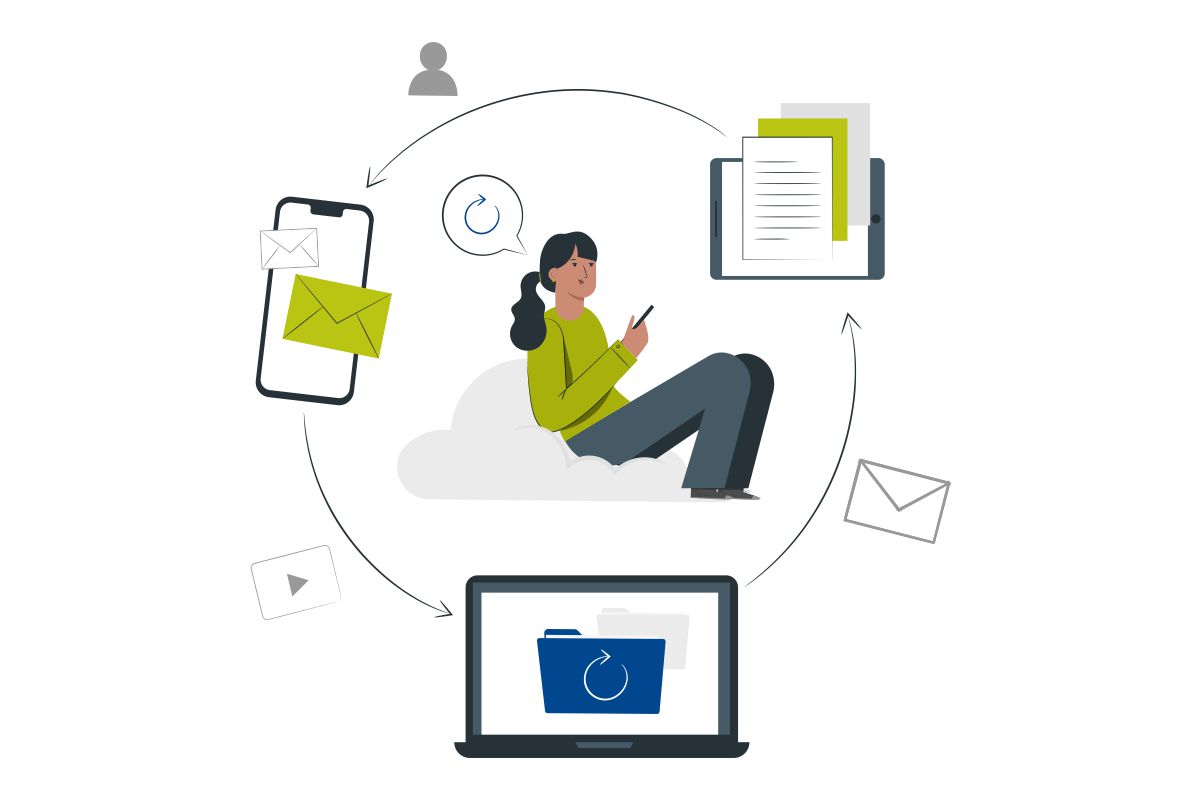Stay Safe with Email Blacklisting
Emails are the supreme source of communication in business sectors. While emails are an effective tool for transferring information, they can also be ruinous to the recipients in some cases. Email addresses getting blacklisted is one of the most common reasons why it does not get delivered to the user successfully. There can be innumerable reasons for the emails sent through your company’s domain getting blacklisted. However, we will be discussing a few of them in this article. Keep reading to unleash the secret of customizing your emails!
What is an email blacklist?
A blacklist is a list of suspicious domain names and email addresses known to send spam emails. Organizations like internet service providers (ISPs), mailbox providers, and anti-spam vendors use blacklisting to keep the system safe from spam emails.
Why do emails get blacklisted?
A few common reasons for emails getting blacklisted are:
✉
Bulk Email
Receiving too many emails in a short time can be very irritating for users. These emails may include promotional messages or advertisements regarding products and services.
✉
Spoofed Email
Criminals may misuse the identification of original and well-established companies and create look-alike email addresses, thereby fooling the users into believing the email's authenticity and stealing sensitive information.
✉
Improper mailing list management
Companies can mistakenly send emails to unsubscribed users that were composed for the subscribed ones. If these emails are sent frequently, it could be tiresome for the recipients. In such a case, the user may block your email address or even report your domain to the ISP (Internet Service Provider).
The opposite approach - Whitelist
Now that you have read enough about blacklisting, here is the opposite approach. Whitelist, is a concept that allows recipients to create a list of emails that are permitted to be received and deny the rest of the emails. When users safelist an email address, the ESP knows that the recipient trusts the sender and automatically lets it go into the inbox. On the other hand, when an IP address is blacklisted, the messages may either go to the spam folder or be labeled as undeliverable to the sender.
Set up listing mode in ENTP Mail
Every email service provider may have a unique approach to protection from spam and might receive only mandatory emails. ENTP Mail allows system administrators to manage the emails they wish to obtain from the panel settings. It contains the option of avoiding IP Addresses from making inbound connections and accepting trusted sources to allow them. These restrictions include spam filtering, greylisting, and IDS rules.
Summing it up
If the company emails are not released successfully, use the online tool and try checking whether the IP address is blacklisted or not. A few ways to prevent getting blacklisted include practicing good email etiquette and maintaining a quality emailing list. ENTP Mail’s blacklisting and whitelisting feature prevent users from receiving unwanted spam emails that clutter the mailbox. An advantage here is that users get the flexibility of choice for obtaining and denying emails from very important to negligible senders.
Want to know more about email safety? Also read:
Safeguard your emails from Spam
How to Maintain Spam-free Email
Ensure your Emails are Safe and Secure