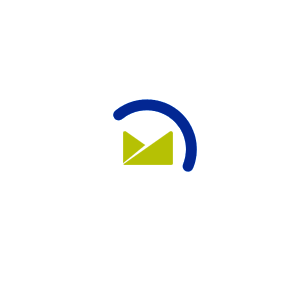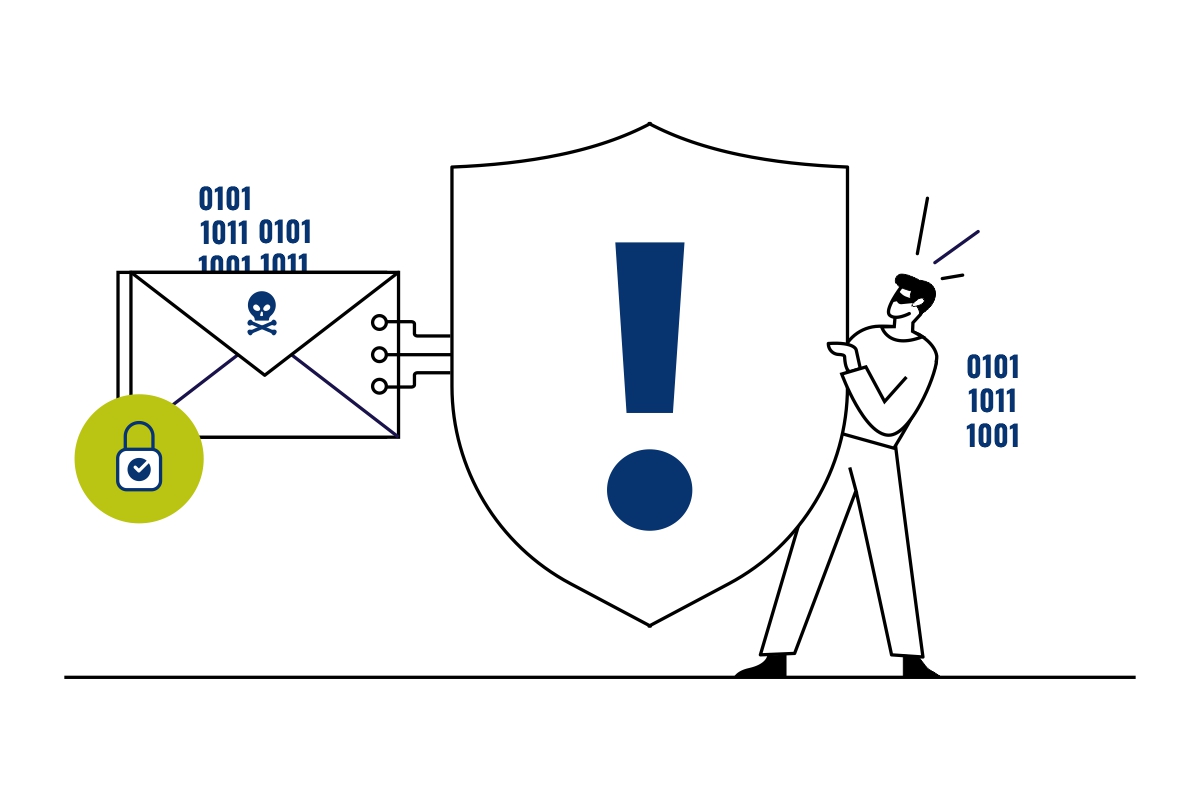Limitless Aliases for Emails
Aliases are email addresses used to forward messages to one or more recipients. Email Aliases allow us to keep our primary email address confidential. They are used as a central email address for distributing messages to all team members. Email aliases are a great way to create a short and generic address that one can use for various purposes. You can have all incoming messages from an email alias forwarded to a particular folder in your central email account to keep them separate and distinguishable from the other emails. It's important to note that email aliases only work when one needs to receive emails and not send them. Once you've decided you no longer need the email alias, you can delete it and stop receiving any incoming mail addressed to it.
How does an Alias differ from an email address?
There is no specific account for aliases. Hence users cannot log in to their alias account the way they can log in to emails. Emails sent to an alias are sent directly to the specified email address via the mail server. So, when a user responds to an alias email, that message is forwarded to the actual user's email account. An example of an alias could be employee@companyname.com. One can create aliases of a similar pattern for employees' email accounts.
Catch-All Aliases feature in ENTP Mail
This alias function of ENTP Mail captures all emails that do not belong to a specific email address. For example, if an email address linked with an alias no longer exists, then the emails sent to this address get automatically forwarded to the associated Alias email.
How does the email alias feature help in business?
Aliases act as temporary email addresses and can be beneficial for more than personal reasons. It is a method to keep your work inbox organized, especially if you're part of a small business and perform multiple roles.
Let's assume you run a toy shop and have named it a toy store. You can use aliases such as sales@toystore.com, support@toystore.com, and feedback@toystore.com. All these email aliases serve different purposes, ensuring the delivery of emails in the same place.
Suppose an HR named Joel John has an email address joeljohn@toystore.com. His job is to interview potential candidates for current job openings. He may want to publish job advertisements on various employment board websites. To keep his identity anonymous and protect his email privacy, Joel could set up an email alias like jobs@toystore.com. He can make settings in his email platform for having all incoming emails forwarded to his joeljohn@toystore.com email account.
One can create an alias for a particular sales campaign, such as holispecial@toystore.com. That way, tracing an email campaign becomes easy. Email aliases can be deleted or disabled once the sale is over.
These are just examples of aliases. Businesses can be innovative in creating different email aliases depending on their niche and requirements.