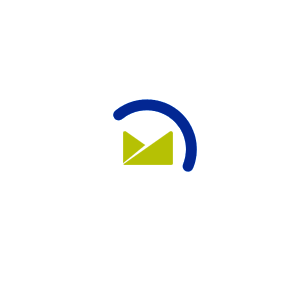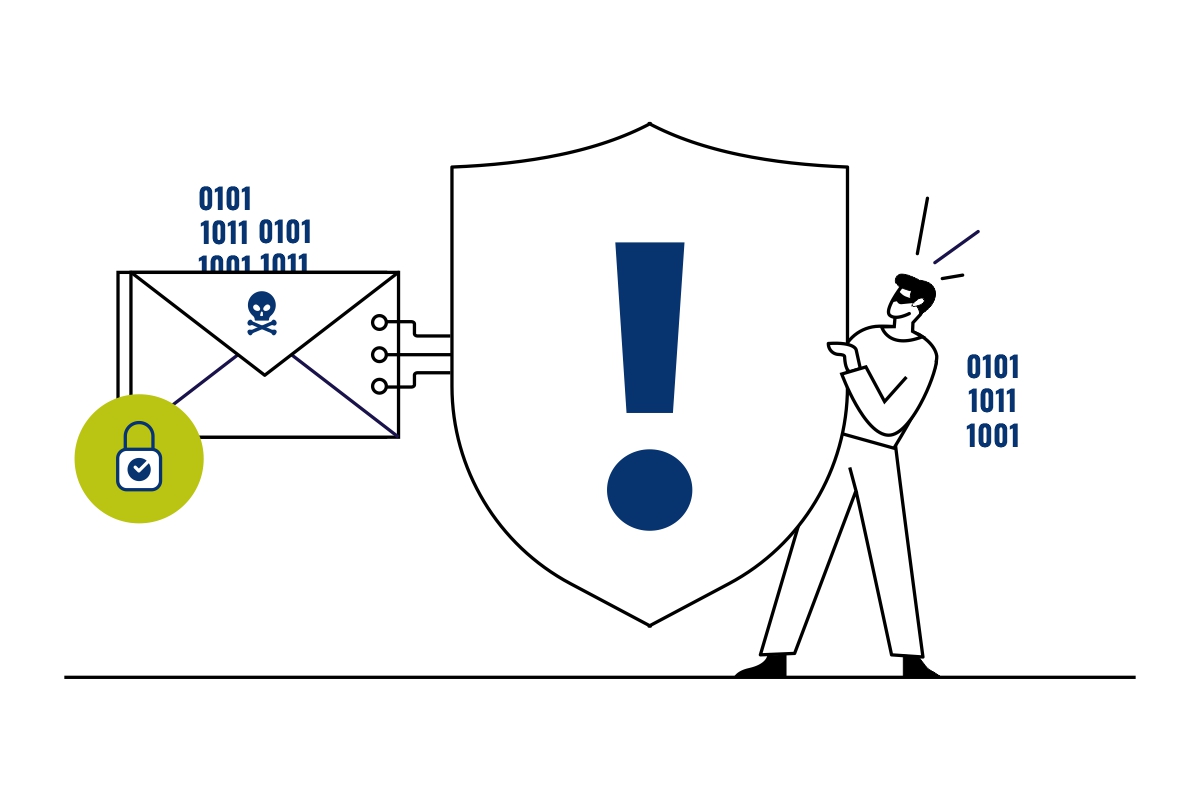Tools for Business Email Management
With the advancement in technology, owning a business has become easy. The Internet is a platform that helps us connect with our ideal customers. Management of tasks online could be a tedious job, especially when you have a lot of work to be accomplished. Email management can be effortless with the appropriate usage of tools such as calendars, tasks, and notes. ENTP Mail offers a new look and a unique way of making the best use of these tools. Let’s understand the key features of these tools and how to use them effectively.
Characteristics of Tools
✉
Calendar
Access or edit shareable calendars and stay synchronized with your team anytime. Calendars help to create appointments. Users who share the same domain name can share their calendars. The calendar shared with you or created by you appears in the Calendar View area. Users can view multiple calendars at a single time. Enabling Calendar Auto-Clean helps keep past calendar details from cluttering the view. This Auto-Clean can be set as Never, 3 Months, 6 Months, or 12 Months duration. If required, it also has the option to add location and description.
Attendees are those you want to invite to the event. When an attendee is invited, they receive an event invitation for which they have the option to either accept or reject. A confirmation is acquired based on whether the user has accepted or rejected the invitation. Attendees can be added by simply typing their email addresses. Conference room availability is checked by clicking on the View Availability button on the Attendees card.
✉
Notes
Creating notes is easy. Multiple note sources can be created and viewed in a single space in the notes view. Grid or Card can be opted to view the notes. Notes are produced on the basis of different categories and modified by colors. Based on the requirement, there is an option available to hide note sources. This color code works in a way that if the user wants to filter and view differentiated notes, he can easily do it.
✉
Tasks
This feature helps keep track of the tasks that need to be accomplished in time. All the created tasks are visible on separate cards. But, in the ‘All Tasks View’ option, making multiple task sources visible will display all the pieces of work. Users having the same domain can share their work. Setting a time frame with the start/stop time of display is possible.
To create a new task in ENTP Mail,
1) Log in with your email id using this URL
2) Click on the Tasks icon
3) Click on the ‘New’ option to create a task
4) Enter your task and click on the ‘Save’ option
Thus, the tools used for business management in ENTP Mail are calendars, tasks, and notes. Calendar to schedule and set reminders for meetings. Tasks to focus on particular works and know the status of completion. Notes to identify and differentiate different types of work based on the color code. To the point, optimization of these features is beneficial for effective business functioning.