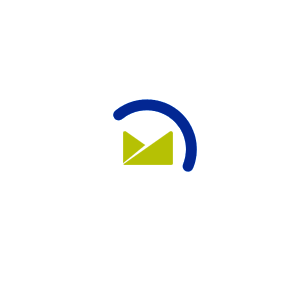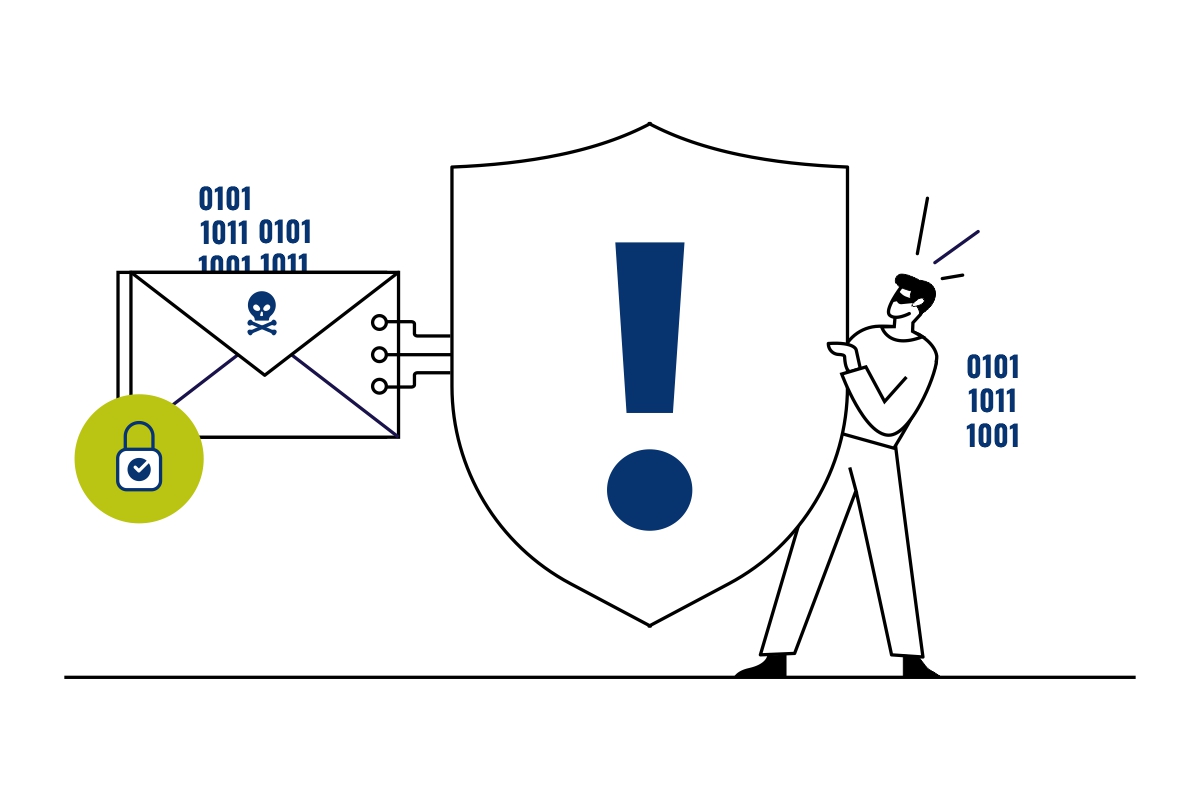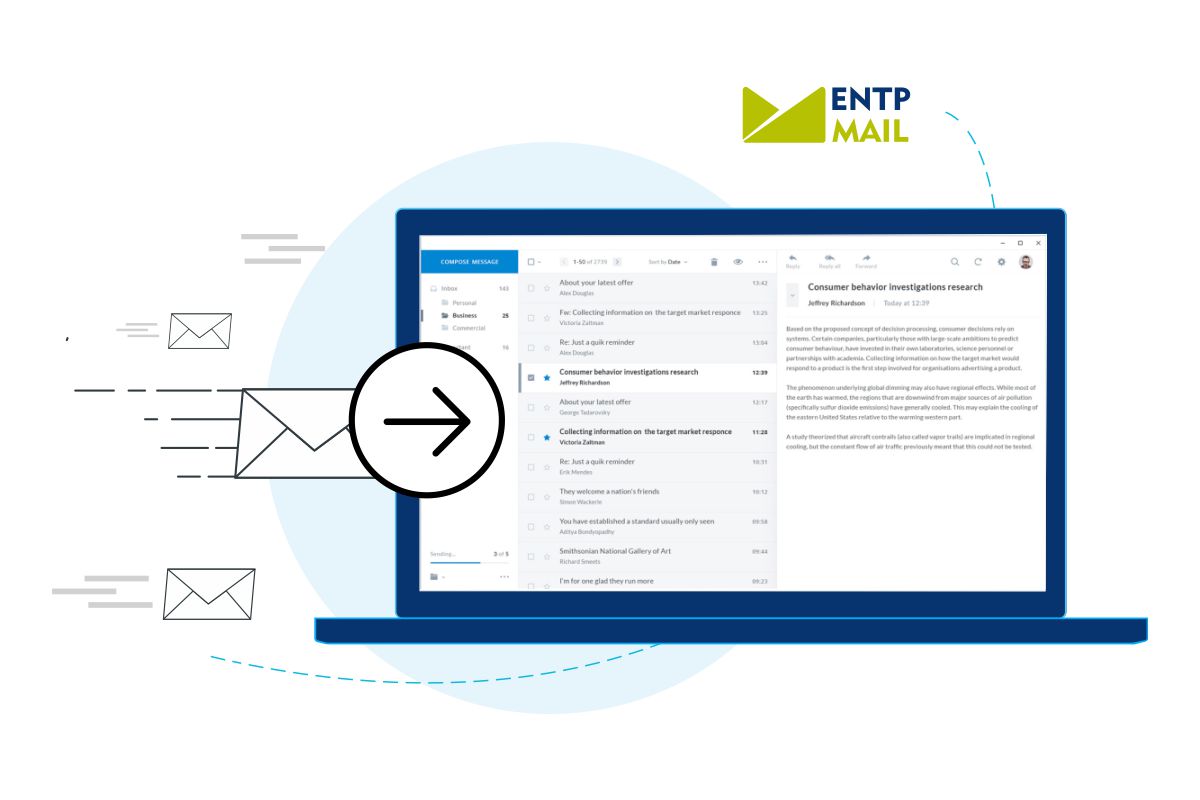
Email Migration to ENTP Mail
When climbing the business ladder, challenges are bound to arise. And just like ‘no one size fits all’, there are chances for shifting business plans and solutions for employees as well as customers. Being a business, email is one of the widely used sources of communication. While there are several emailing solutions available in the market, ENTP Mail provides a cost-effective solution for businesses. Email Migration is the process of importing data to a new email client from an old one. The migration process can be done from any email client to ENTP Mail. Migration from Microsoft or Google to ENTP Mail is also possible.
Details you will require-user’s point of view
Migration of entire emails could seem to be a tedious task, but if seen from a user’s point of view, very few details are required. The user just needs to submit the login credentials i.e username and password. The concerned person responsible for migrating will require the IMAP server address and login credentials for starting with the migration process.
Individual users can also use the mailbox migration tool for migrating from other email clients such as MailEnable, Open Xchange, IceWarp, or Merak, as well as mail services like Yahoo!, Office.com and Zimbra.
Just log in to ENTP Mail, click settings, click on connectivity in the navigation pane, and click the Migrate button on the Mailbox Migration card and taa…daa… the migration process is completed.
All you need to know
In this process, all the mailboxes such as inbox, outbox, additionally created folders, contacts, notes, calendars, and other information will be migrated. The time required to migrate depends upon the amount of data. Migration can be done for only one single user at a time. The only required data from the client is their user ID and password. As a whole, the details required for migration of mailboxes are the user’s login credentials, mailbox protocol (POP, IMAP), the server address, and port. Any new email received after the completion of migration, by rerunning the process, it will be migrated as well. In the case of ENTP Mail, the storage space limit for emails and other data depends upon the plan purchased, which starts from 5GB to 50GB. This storage space can also be expanded if required. If we rerun a migration, email messages will not be duplicated and the process can be paused, resumed, or stopped in between. Good news is that this email migration service is provided as a complementary service with ENTP Mail, depending upon the plan purchased. In case of security purposes, your email client should be SSL encrypted for the email migration service.
Conclusion
As stated earlier, ENTP Mail provides mailbox migration as a complementary service whereas if you get this work done from a service provider, a huge amount will be charged for the same. Until now, email migration for a maximum of 250 users has been completed from ENTP Mail. Hence, if your organization has a significant number of users, you need not worry. A smart choice would be to take steps that will cut-off extra costs when shifting to a different solution. Now the choice is yours whether to take the long expensive road or the convenient budget-friendly way!