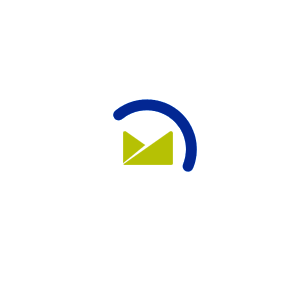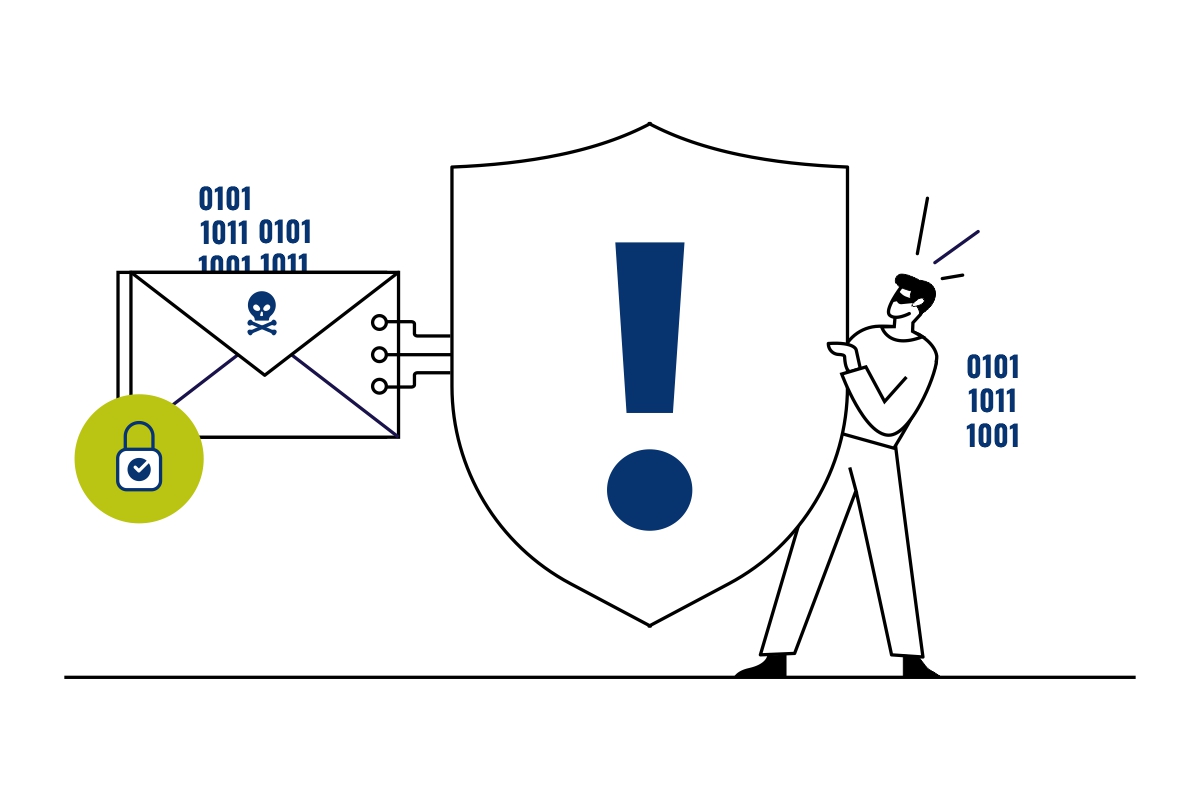12 Tips for maintaining a professional Email Etiquette
In recent years, internet users have increased exponentially. 80% of the people use emails, be it for professional or personal use. The key to email communication is to follow methodologies that enhance your content. Before writing content for email, keep these 12 tips handy for effective communication.
1.
Professional Email Address
Being a business online involves a lot of factors to be taken into consideration. Having a professional brand name while owning a website is a must and impacts it differently. Having the brand name added to the email address ensures that your email is legit. It gives users confidence about the authenticity of your company.
2.
Consider Purpose Of Email
It is necessary to understand the reason for phrasing the email. Adding an appropriate call-to-action in the email enables users to take action accordingly will save time for the sender and the recipient making sure that the details mentioned are specific.
3.
Consider Your Audience
Tailoring mail content according to the recipient is crucial to make them understand the email to the point. Whether the audience is a first-time newsletter subscriber, an old customer, or the manager of an established organization, the key is in knowing to whom the email is entitled to avoid miscommunication.
4.
An Appropriate Subject Line
The subject line is the tagline creating the first impression for any email. By reading the subject line, one should be able to get an idea about the details of an email. Most people decide on opening the email by reading the subject line alone. Writing a well-framed and attention-grabbing subject line is a must.
5.
Introduction Creates Positive Impact
Imagine receiving an email from an anonymous person about an event or an unknown brand. How would anyone trust that the email is legit? It always helps to give a short introduction when emailing someone for the first time. Once the business relations develop, just the mention of the name and main body of the email works well. However, the introduction is not mandatory for all types of emails, for example, email for an internal team.
6.
Professional Writing And Salutation
There are various tones in writing emails such as Casual, Respectful, Friendly, Encouraging, Concise, Decisive, Cheerful. These tones define the message one wishes to convey through email. It is advisable to mention respectful and encouraging text in the case of professional email writing. The salutation of both the beginning and end of the email should be polite and should align with the content written in the message.
7.
Avoid Using Emojis
Usage of emojis might seem like an unprofessional method of communication. Imagine having a business deal with a reputed organization, and the sender has included some smileys and other emojis in the email. Will people not judge the authenticity of the company? Including emojis in an informal email is acceptable but when it comes to professional mailing, it is not!
8.
Avoid Fancy Fonts
Just like the usage of emojis does not seem professional, fancy fonts do not create an impression on the readers. Keep emails simple and use a standard font. Based on the importance of the text, it can either be bold, italic, or underlined. It will emphasize the meaning of the text that requires attention.
9.
To The Point Emails
Avoid unnecessary content in an email when it can be in just a few sentences. It will save time as well create a positive impact on the company. Irrespective of the number of information to be sent, deliver things one at a time. Do not confuse the user by channeling too many things at the time.
10.
Double-Check Recipient Address
Check the recipient's address carefully before sending an email to avoid unnecessary issues. If the framing of the message is well but fails to send the message to the correct recipient, all the efforts will go in vain.
11.
Always Proofread
Proofreading content is the key and often overlooked by most people. It is preferable because there are chances of having grammatical errors and misinformation in the email. Receiving an error-contained email may create a negative impact on the customer. It is better to check before clicking the send button to avoid such issues.
12.
Add Signature Block
A signature block acts as a digital business card for the employees in any firm. It gives the users a chance to showcase their professional information and organization details such as contact number, website link, brand identification, etc. Signature block assures users about the authenticity of the company and the sender.
Wrapping it up
To conclude, a well-crafted email can make a lasting impression on recipients and benefit the organization in numerous ways. Following emails etiquette helps save a lot of time, build brand image, and help build good business relationships.