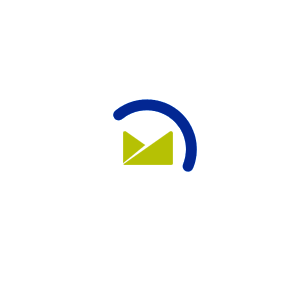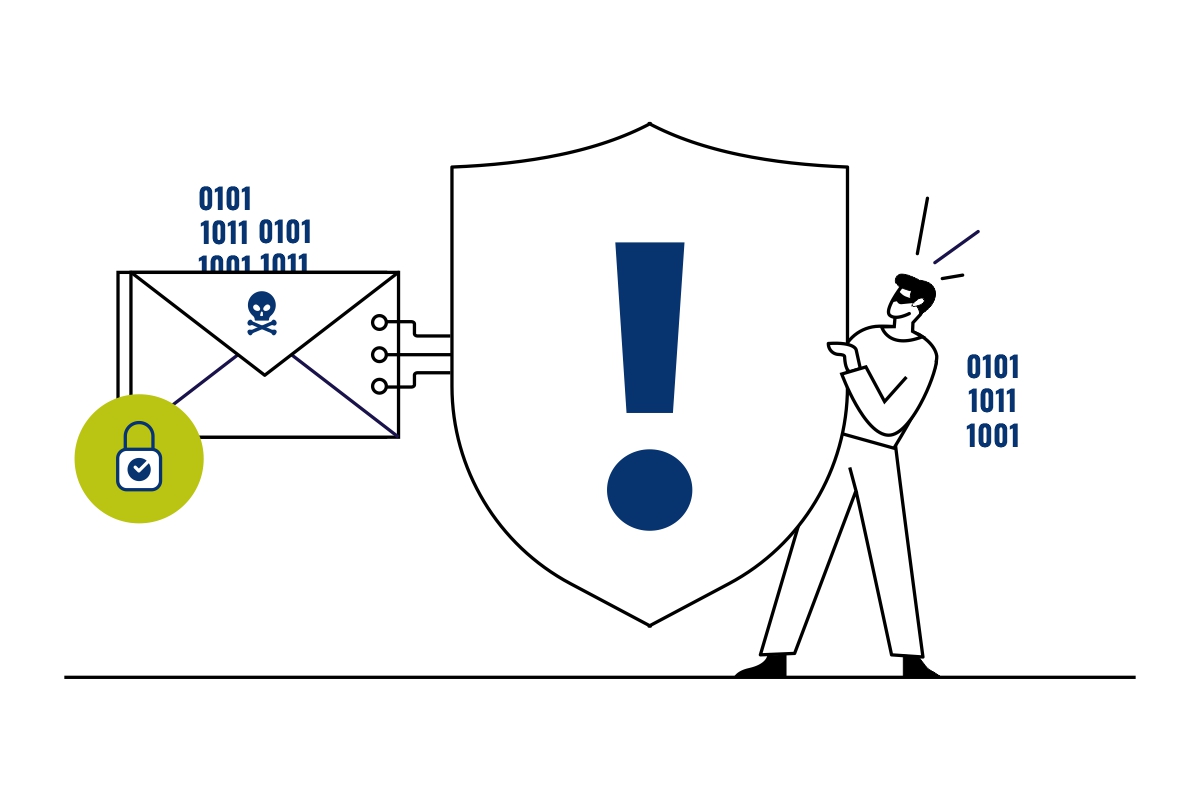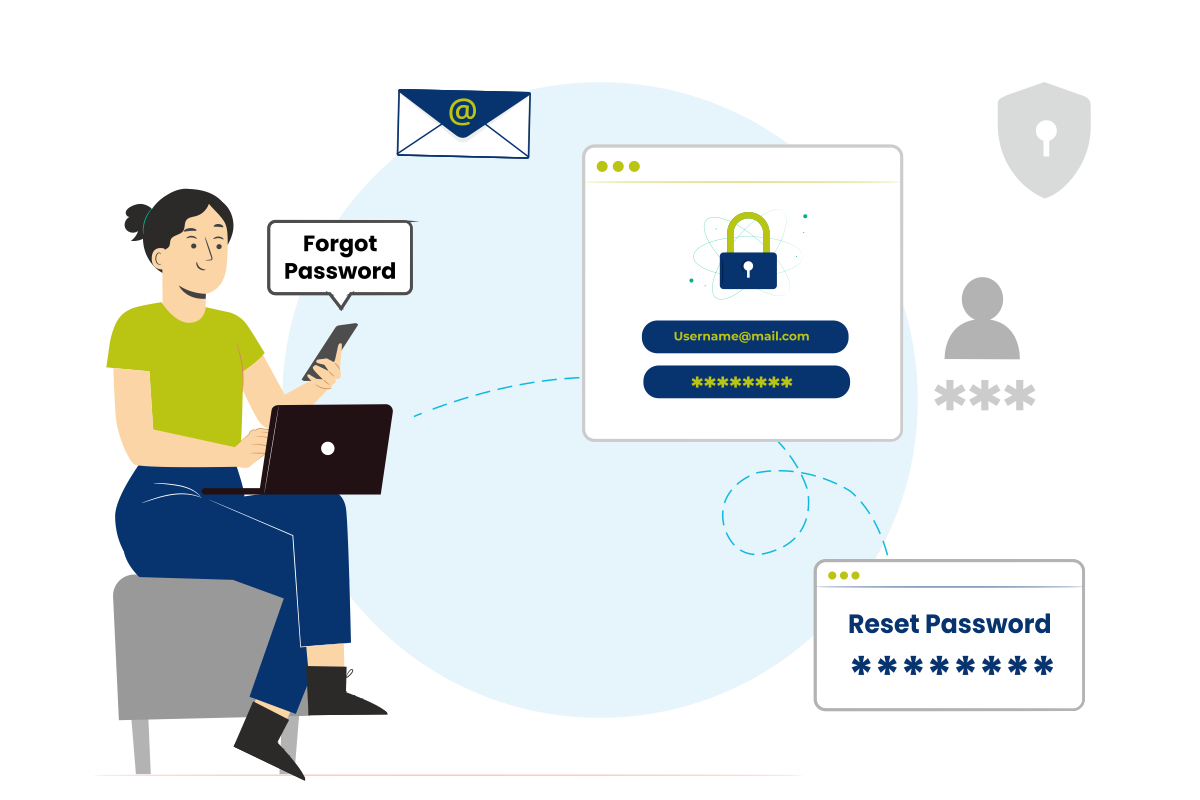
Changing passwords periodically is good practice
ID and passwords are the basic identification details for users whether using any platform on the internet. This ID and password act as a key to all private and confidential credentials. If these passwords go into the wrong hands it will turn into a huge disaster causing misuse of data. Whether it is an emailing solution, social media application, or any other website, personal credentials are required to sign up or register. If you have ever noticed, passwords are kept confidential and shown in a hidden format usually as stars symbols whereas usernames are shown visible. These passwords also have the option to be shown visible if required. Since this very private data can allow anyone to access your personal ID it is mandatory that one’s password should be strong enough making it difficult for hackers to guess them. It is advised to change passwords on a regular basis due to such security issues. But the problem is that ID passwords are required everywhere and hence it becomes very difficult for users to remember all the passwords. To avoid this problem, one can keep note of passwords of different applications somewhere in order to keep track of all of them. To avoid the problem of remembering passwords for every application, most people use the same passwords for every platform. This increases the chances of risks giving the cybercriminals a chance to steal our important data. Sensitive passwords are easy for hackers to guess and hence every application suggests using a strong password written in a specific format.
Our negligence is a boon for criminals
An average internet user typically has ten or more accounts online. Say it social media applications such as Facebook, Instagram, Twitter, LinkedIn, email platforms, different bank accounts, their pin codes and passwords, and the list goes on. People usually don’t consider passwords to be an important factor unless they or someone they know have been affected by a cyber attack. Hence it is necessary to keep changing passwords frequently in order to prevent data breaches. IT experts advise to change passwords every three months whereas some professionals suggest changing every six months. It is also advised to only access multi-factor-enabled websites and applications for storing details such as private credentials. Cybercriminals can hack data by guessing simple passwords, cracking security questions, dictionary attacks, and social engineering. Data breaching is a profitable business for cyber thieves as they get access to many confidential credentials of users such as full name, home address, phone number, and other sensitive information. Attackers profit from this stolen data by selling it in masses to other criminals on the dark web. The criminals who buy this information use it for their own fraudulent purposes such as account takeover.
Techniques for organized passwords usage
Many people overlook the initial and important step of being secure online i.e having a robust password. A weak password example could be 123456789 or dddddddd. A strong password should have at least a minimum of eight characters, numbers, special characters, uppercase, and lowercase letters. In short, it should be a mixture of all these characters and difficult for guessing. Now that you know how to create a strong password, here comes the main issue of remembering them. One user and several accounts, so it is obvious to forget different passwords. To avoid this issue, people keep the same or similar passwords for different accounts giving the cybercriminals a golden chance for details to be stolen. Here are a few techniques for storing and using passwords for different accounts effectively. If you are an individual user, the easiest way to keep note of passwords is using a paper-based strategy. This simply means noting down your username and passwords of different accounts on your diary or book. For example, if your password is redrose26, then you can write as color+flower+date. You can use this same strategy in a digital format by noting in an excel spreadsheet. If you find these methods to be less effective, a digital and convenient way to keep note of all your passwords would be to use an encrypted password manager such as LastPass, 1Password, Enpass, and Bitwarden. Password managers are of two types and serve different purposes., namely: Personal Password Managers and Privileged Password Managers. Individual users wanting to keep track of their passwords can use a personal password manager. On the other hand, organizations handling a large number of accounts with various users can opt for privileged password managers.
Tips on Password Security
✉
Never reuse passwords
You may change passwords frequently but if you reuse previously used passwords you are prone to data theft.
✉
Avoid public wifi
Unsafe wifi connections can steal your data without your knowledge. Using free wifi from local places would benefit you for that specific time but would cost you a lot in the future.
✉
Change passwords periodically
Just like you replace your toothbrush every six months, it is a good practice to change your passwords. But unnecessary frequent changing of passwords is not mandatory. If you have any doubt regarding your data breach, you can get it checked using some online tool. You can use websites such as ‘ Google's Password Checkup’ or ‘ Have I Been Pwned’ where you will be shown whether your data has been compromised anywhere on the internet.
✉
Avoid using personal information
Although utilizing personal information makes it easier to recall, it also makes it simple for someone who knows your personal information to guess it. Hence, it is advisable to avoid such patterns of password creation.
✉
Practice using different passwords for different accounts
Using the same password for all accounts saves time and effort in remembering them. To prevent data theft, it is recommended that separate passwords be used for different applications.
✉
Avoid saving passwords
If possible, don’t save passwords on websites. Click ‘never’ for ‘save passwords’ whenever asked. ‘Precaution is better than cure. Remembering passwords has the benefit of eliminating the need to type them each time you log in, but it can become an issue if someone gains access to your device while you are away. There is a chance of misuse of data in such cases.
✉
Only access secure applications and websites with 2FA enabled
2 Factor Authentication is extra assurance for the website or application to recognize your identity. Only visit secured websites containing HTTPS with ‘s’ standing for secure. Doing this ensures data security.
A few key takeaways are changing your passwords every six months, avoiding using public wifi connections, setting different passwords for separate accounts, and using an encrypted password manager. You can choose from various other options available too!
Just remember, only being a smart internet user can win over cybercriminals!